redsn0w 0.9.9b5 erstellt nun auch Custom Firmwares
Gestern angekündigt, hat das iPhone Dev-Team am heutigen Tag redsn0w 0.9.9b5 veröffentlicht, welches als neues Feature die Erstellung einer Custom Firmware ohne BaseBand – Update erlaubt.
Auch wurden die URLs für iOS 5 angepasst, damit man die IPSW für iOS 5 nicht erst auswählen muss, sondern alles automatisch geladen wird.
Die Möglichkeit, eine 4.3.3 oder iOS 5 Custom Firmware zu erstellen, haben bisher nur iPhone 3GS- und iPhone 4- Benutzer.
Damit ist redsn0w ab sofort auch für Unlocker (ultrasn0w, Gevey SIM usw.) sicher.
Es bleibt beim tethered Jailbreak für folgende Geräte:
- iPhone 3GS neues Bootrom (altes Bootrom UNTETHERED!)
- iPhone 4
- iPod Touch 3G
- iPod Touch 4G
- iPad 1
Um den tethered Start zu beschleunigen, kann man die Datei redsn0w.exe einmal kopieren und in eine Datei, die folgenden Text im Namen enthält: boot umbenennen. Zum Beispiel tethered_boot.exe, bootme.exe usw..
Diese Datei lässt sich dann anklicken, um sofort den tethered Start – Modus aufzurufen. Um das Ganze noch mehr zu beschleunigen, kann man sein Gerät auch an den PC anschließen, ausschalten, die Schritte zum Eintritt in den DFU-Modus machen und dann die Datei öffnen.
So wird das Gerät direkt nach dem Start der Datei tethered gebootet.
Das iPad 2 und iPhone 4S können derzeit NICHT mit redsn0w oder einem anderen Tool auf iOS 5 gejailbreakt werden.
Wenn man die Custom Firmware erstellt hat, beginnt sie mit NO_BB_ (für no baseband). Das Einspielen via iTunes ist ausschließlich über den pwned DFU-Modus möglich (bei redsn0w Extras, Pwned DFU auswählen und in den normalen DFU-Modus gehen).
Das vollständige Update im Blogpost:
Update #13: With today’s official iOS5 release, redsn0w has been updated to 0.9.9b5 to include the public URLs for the IPSW files. This way, first-time iOS5 jailbreakers don’t need to supply the IPSW file manually. It’s still a tethered jailbreak on all except the old-bootrom iPhone3GS, and it doesn’t apply to iPad2 or the upcoming iPhone4S.
Because the jailbreak is currently only tethered for most devices, we’re not going to release a new PwnageTool yet. Instead, we’ve decided to build some of PwnageTool’s functionality into redsn0w (since you need redsn0w to “Just boot tethered” on every power cycle anyway). The new “Custom IPSW” button on the Extras screen will create a custom IPSW without the baseband update for 4.3.3 or 5.0gm (iPhone3GS and iPhone4 only, for now). Remember to NOT accidentally restore to the stock IPSW after you create the custom one! The custom one begins with NO_BB_ (for “no baseband”). On Mac iTunes, you select an IPSW by holding down the Option key while clicking “Restore”.
You must enter “Pwned DFU” mode before trying to use the NO_BB_ IPSW with iTunes (and your hosts file cannot be pointing to Cydia’s servers due to the new blob nonce mechanism they’re using in iOS5).
Version 0.9.9b5 is available only for Mac for now, until we can do more testing on the Windows version of “Custom IPSW”.
We’re currently working on a normal compatibility update for existing ultrasn0w unlockers. After that we’ll try to fix the iBooks issue on jailbroken iOS5.
Neben dem Custom IPSW – Modus arbeitet das iPhone Dev-Team auch an einer neuen Version von ultrasn0w, welche unter iOS 5 läuft – logisch, denn sonst funktioniert das alte BaseBand nicht.
Zudem wird an einem iBooks-Fix für iOS 5 gearbeitet.
Downloads:
- redsn0w 0.9.9b5 für Windows (steht leider noch nicht zur Verfügung)
- redsn0w 0.9.9b5 für Mac OS X
- die originale iOS 5 – Firmware wird diesmal nicht benötigt – redsn0w sucht sich alle benötigten Dateien selber zusammen

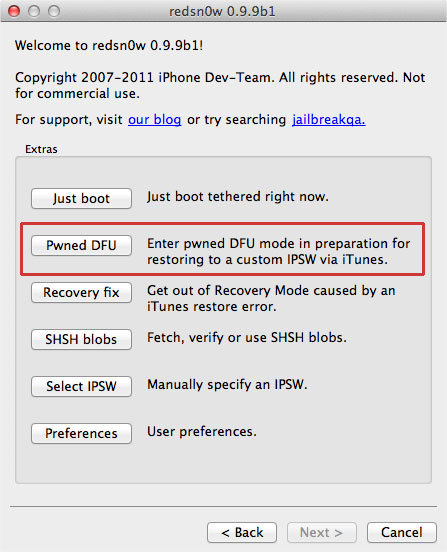




i just installed ios 5 on my iphone 4 with custom ipsw to not loose my 04.10.01 baseband but when i start my iphone (also with dfu from redsn0w) there is nowhere a cydia icon or a white cydia icon, smdy know what to do? :/ Thanks