Absinthe 2.0.2 iOS 5.1.1 untethered Jailbreak ist endlich raus!
Nach langer Wartzeit ist Absinthe 2.0.2 für den iOS 5.1.1 untethered Jailbreak nun endlich veröffentlicht worden.
In Zusammenarbeit des Chronic Dev-Teams und iPhone Dev-Teams alias Jailbreak Dream-Team wurde das Programm entwickelt und steht von Beginn an für Windows, Mac OS X und Linux zum Download bereit.
Der Jailbreak funktioniert NUR mit Firmware 5.1.1 (iOS 5.1.1) und ist laut greenpois0n.com einer der einfachsten Jailbreaks.
Folgende iOS-Geräte werden von Absinthe 2.0.2 unterstützt:
- iPhone 3GS
- iPhone 4
- iPhone 4 CDMA
- iPhone 4S
- iPod touch 3G
- iPod touch 4G
- iPad 1
- iPad 2 Wi-Fi
- iPad 2 Wi-Fi + 3G
- iPad 2 CDMA
- iPad 3 Wi-Fi
- iPad 3 Wi-Fi + 3G
- iPad 3 CDMA
- Apple TV 2G
- Das iPad2,4 folgt später






Ich habe das iPhone 4 mit Gevey-Unlock. Kann ich den Jailbreak durchführen ohne das, dass Baseband aktuallisiert wird?
den jailbreak kannst du problemlos durchführen WENN du schon auf ios 5.1.1 bist. wenn du erst ein update auf 5.1.1 machen willst, dann darfst du dies NICHT über itunes machen sondern musst dir zunächst eine custom firmware machen. aber wenn 5.1.1 installiert ist, wird das baseband natürlich nicht aktualisiert.
Vielen Dank für die schnelle Antwort. Mein iPhone 4 hat bereits ios 5.1.1 drauf. Aber ich habe irgendwo gelesen, dass Unlocker auf ein Update von Redsn0w warten sollen. das kann Du nicht bestätigen, oder? Mein Baseband darf nicht verändert werden, da sonst meine Geveycard nicht mehr funktioniert.
Das habe ich hier gelesen
http://apfeleimer.de/2012/05/download-links-anleitung-absinthe-v2-ios-5-1-1-untethered-jailbreak-fuer-alle-iphone-ipad-inkl-ipad-3-iphone-4s-jailbreak#axzz1vt0rlS2o
du kannst den jailbreak problemlos durchführen. das mit dem baseband gilt nur wenn man per itunes aktualisiert (ohne eine custom firmware zu benutzen).
Absinth sagt mir jetzt, dass mein iPhone schon gejailbreakt ist(tethered) Wie muss ich fortfahren mit redsn0w um nur das ios 5.1.1 aufzuspielen ohne Jailbreak?
wenn du schon einen tethered jailbreak hast kannst du es dir gaaaanz einfach machen 🙂 siehe hier: https://iphone-magazin.org/2012/05/tutorial-tethered-jailbreak-in-ios-5-1-1-untethered-jailbreak-umwandeln-mit-rocky-racoon-5-1-1-untether/
Ich schon wieder 🙂
Leider findet Cydia nicht Rocky Racoon. Weisst du vielleicht eine Quelle?
eigentlich ist das automatisch drin.. es ist eine offizielle quelle, die jedes cydia hat. hast du denn auch die quellen zu ende aktualisieren lassen?
Ja habe ich bereits 2mal… weisst du Rat?
Rocky Racoon. Das habe ich nach der Quellenaktualisierung eingegeben und das Paket kam sofort. Irgendwas stimmt mit deinem Cydia nicht oder du machst etwas falsch. Auch richtig eingegeben?
Vielen Dank! Hat super geklappt. Habe Rocky Racoon nun gefunden! Danke für deine Hilfe! Funktioniert jetzt tadellos!
ich würd jetzt ja schon gern wissen worans lag 😀
schon jemand eine lösung für:
“hmm… something seem to gone blablabla”
und dann steht “recovery completed. if you want to retry jailbreaking, unplug your device and plug it back in.”
gefunden ???
hallo, kann ich mit diesem Programm einen unterthed Jailbreak für mein iPhone 3GS, mit neuem Bootroom durchführen?
ja das geht auch!
Hat perfekt funktioniert nach 2-3 Minuten startet mein 4s mit Cydia
Jailbreak von iPhone 4 (GSM Model u. T-Mobile SIMlock) iOS 5.1.1. mit Absinthe 2.0 klappt nicht.
Programm bricht nach längerer Wartezeit mit einem Recovery von iPhone ab. 🙁
bekomme auch eine komische fehlermeldung..
irgendetwas mit “hmm… something seem to gone blablabla”
und dann steht “recovery completed. if you want to retry jailbreaking, unplug your device and plug it back in.”
hat noch jemand diese meldung?
iPad 3 Wifi/ Umts
Keine Fehlermeldung.
Abschlußkommentar:
“recovery completed. if you want to retry jailbreaking, unplug your device and plug it back in.”
kein Cydia. kein Jailbreak. 🙁
mein ipad 2 startet auch nicht neu beim absinthe-jailbreak. ich analysiere momentan die situation.. wenn es lösungsvorschläge gibt, füg ich sie in den artikel ein.
das problem hat sich bei mir gelöst.
hatte auch die selbe meldung am anfang,
ihr müsst zuerst per iTunes ein backup erstellen, und dann euer iPhone aus diesem erstellten backup Wiederherstellen direkt im iTunes.
wenn ihr das gemacht habt, einfach jailbreaken, dann sollte es klappen.
haut rein 😉
diese Fehlermeldung hatte ich auch.
habe nun mein iPhone 4s über iTunes “wiederhergestellt” (Auslieferungszustand) und als neues iPhone “ohne” Apple-ID eingerichtet. Danach Absinthe wie beschrieben ausgeführt und siehe da, “Done, enjoy”.
Cydia starten (Dateisystem bearbeiten), das erstellte Backup eingespielt…. und siehe da, alles wie bisher, nur halt mit Cydia/Jailbreak.
evtl. führt dieser Weg bei dir ja auch zum Erfolg.
lG