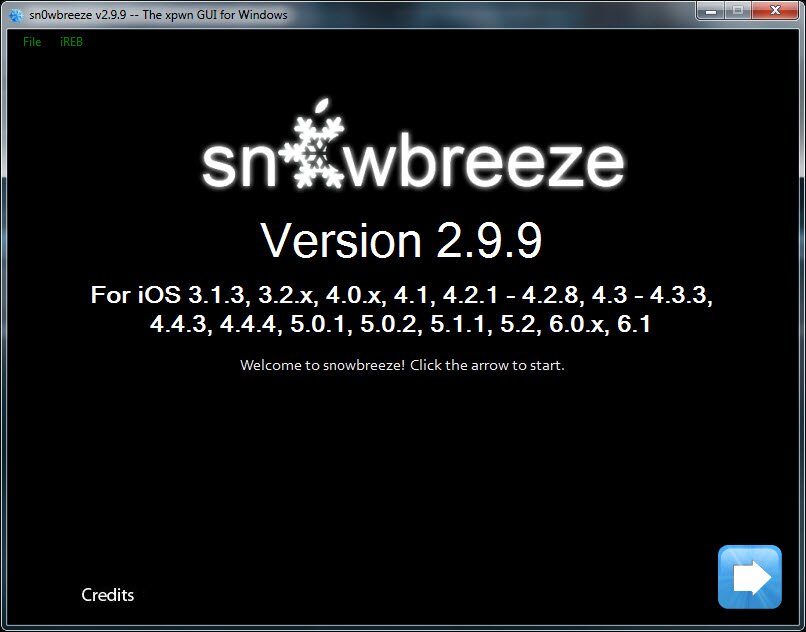iPhone/iPad wird von iTunes nach sn0wbreeze Custom Firmware nicht erkannt? Wer eine iOS 6.1 Custom Firmware mit sn0wbreeze 2.9.8 erstellt hat (zur Erhaltung des alten BaseBands zum Unlock per ultrasn0w/Gevey SIM), der dürfte auf das Problem gestoßen sein, dass iTunes das Gerät nach Aufspielen der Custom Firmware nicht mehr erkannt hat.
Diesem Problem nimmt sich nun sn0wbreeze 2.9.9 an und erstellt wieder fehlerfreie Custom Firmwares, mit denen iPhone, iPad, iPod touch wieder problemlos erkannt werden dürften. Außerdem gibt es in der aktuellen Version noch Bugfixes für das iPhone 4 und Apple TV 2G. Auch wird nun das Cydia-Paket evasi0n Untether von Anfang an implementiert, damit man Jailbreak-Updates sofort herunterladen kann.
Mit sn0wbreeze lässt sich eine iOS 6.1/6.0.1/6.0 Custom Firmware für ein iPhone 4/iPhone 3GS/iPod touch 4G unter Windows erstellen. Die Custom Firmware wird von dem Programm modifiziert wird, dass der Jailbreak sich nach dem Aufspielen der Custom Firmware per iTunes schon auf dem iOS-Gerät befindet (inklusive Cydia).
Die erstellte Custom Firmware mit sn0wbreeze 2.9.9 hat bereits einen untethered Jailbreak unter iOS 6.1, iOS 6.0.1 und iOS 6.0. Weitere Firmwares werden ebenfalls unterstützt, ihr könnt alle nötigen Informationen in unserer sn0wbreeze Jailbreak-Anleitung nachlesen.
sn0wbreeze 2.9.9 ermöglicht NICHT den Jailbreak von iPhone 4S, iPhone 5, iPad 2, iPad 3, iPad 4, iPad mini oder iPod touch 5G unter iOS 6.1/6.0.1/6.0. Dafür müsst ihr das evasi0n Jailbreak-Tool (hier) nutzen.
Der Changelog (via iH8sn0w’s Blog):
- Fixed issue with device not showing up in iTunes/xcode.
- Fixed bug when building iPhone3,2 (iPhone 4 GSM-Rev2) IPSW.
- Apple TV 2 bug fixes.
- Now adds evasi0n untether directly to Cydia (for future updates).
- Added 5.2/6.0.x/6.1 untethers provided by evad3rs
- Added iOS 6.1 support for iPhone 3GS, and A4 devices.
- Fixed Hacktivation issues on 6.0.x.
- Fixed some iFaith mode bugs.
IH8sn0w schreibt, dass Benutzer von Windows 8 diesen Workaround durchführen müssen, damit sn0wbreeze 2.9.9 richtig funktionieren kann.
Zur Erstellung einer Custom Firmware und zum Unlock für A5(X)/A6(X) Geräte:
As stated many times in the past, sn0wbreeze cannot be updated to work on A5(X)/A6(X) devices until a low level exploit in DFU or iBoot is found and made public.
For those running A5(X)/A6(X) devices and need to preserve your baseband, there is nothing you can do at the moment. For those wanting to hacktivate, the only advice I can give is to buy the carrier’s SIM (the one its locked to obviously) on ebay. The SIM does not have to be active with the carrier to activate the phone.
iH8sn0w beantwortet wieder einmal eine sehr häufig an ihn gestellte Frage. Es geht darum, ob ein iPhone 4S, iPhone 5, iPad 2, iPad 3 oder iPad 4 auch per Custom Firmware gejailbreakt werden können. Hierzu führt er aus, dass dafür ein Bootrom-Exploit á la Limera1n erforderlich ist.
Sollte man also auf einem iPhone 4S oder iPhone 5 das BaseBand erhalten wollen (zum Unlock per Gevey SIM), so gibt es laut iH8sn0w keine andere Möglichkeit, als eine SIM-Karte des Netzbetreibers zu kaufen.
Hier unsere Anleitung zum Jailbreak per sn0wbreeze 2.9.9.