redsn0w 0.9.6rc11 bringt Boot – Animationen
Das Jailbreak – Tool des iPhone Dev – Teams für iOS 4.3.1 – redsn0w – wurde von rc9 auf rc11 aktualisiert.
Nachdem bereits sn0wbreeze 2.5.1 von iH8sn0w aktualisiert wurde, um Boot – Animationen mit dem Animate – Tweak des Chronic Dev – Teams zu ermöglichen, ist dies nun auch bei redsn0w 0.9.6rc11 der Fall.
Ebenfalls sind einige kleine Fehler bei den Einstellungen behoben worden. Der Clou ist, dass redsn0w 0.9.6rc11 einfach über einen bereits bestehenden Jailbreak z.B. mit redsn0w 0.9.6rc10 oder redsn0w 0.9.6rc9 gebügelt werden kann.
Dazu schrieb das iPhone Dev – Team auf dem offiziellen Blog:
Those running redsn0w may have noticed we enabled too many Settings options in some versions of the jailbreak (for instance, what you want your side switch to do, even if you have no side switch because you’re not using an iPad). Release rc10 of redsn0w corrects that (you can just run it over your existing jailbreak…be sure to de-select Cydia to avoid package conflicts).
Along the way, we’ve also added the option to enable boot animations…these animations can be installed via Cydia, but be sure to select which animation to use via the Settings->Bootlogo setting after you’ve downloaded an animation (and again, you can just run rc10 over your existing jailbreak…be sure to de-select Cydia to avoid package conflicts).
Man muss beim erneuten Jailbreak, wenn ein Jailbreak auf dem Gerät vorhanden ist, unbedingt Cydia in redsn0w 0.9.6rc11 abwählen, um Paketkonflikte zu vermeiden. Bei Konflikten muss nämlich das gesamte Gerät wiederhergestellt werden.
Um eigene Boot – Logos zu verwenden, muss man in redsn0w die Option Allow boot animation anwählen, mit Hilfe von redsn0w in den DFU – Modus gehen und warten, bis der Prozess abgeschlossen ist. Nach dem Neustart des Gerätes kann man in Cydia ein eigenes Bootlogo downloaden und dieses in den Einstellungen aktivieren. redsn0w installiert den Animate – Tweak vom Chronic Dev – Team automatisch.
Downloads:
-
redsn0w 0.9.6rc11 für Windowsredsn0w 0.9.6rc12 für Windows -
redsn0w 0.9.6rc11 für MACredsn0w 0.9.6rc12 für MAC